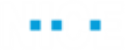JavaScript Library Objects
From version 7.2, Real-Time Designer has new JavaScript functions enabling you to execute JavaScript from an HTML file or from code.
To see how to use these functions, see Using JavaScript Functions.
The functions are exposed under Project > References > Library References > Direct.Shared.Library > Execute JavaScript Function.
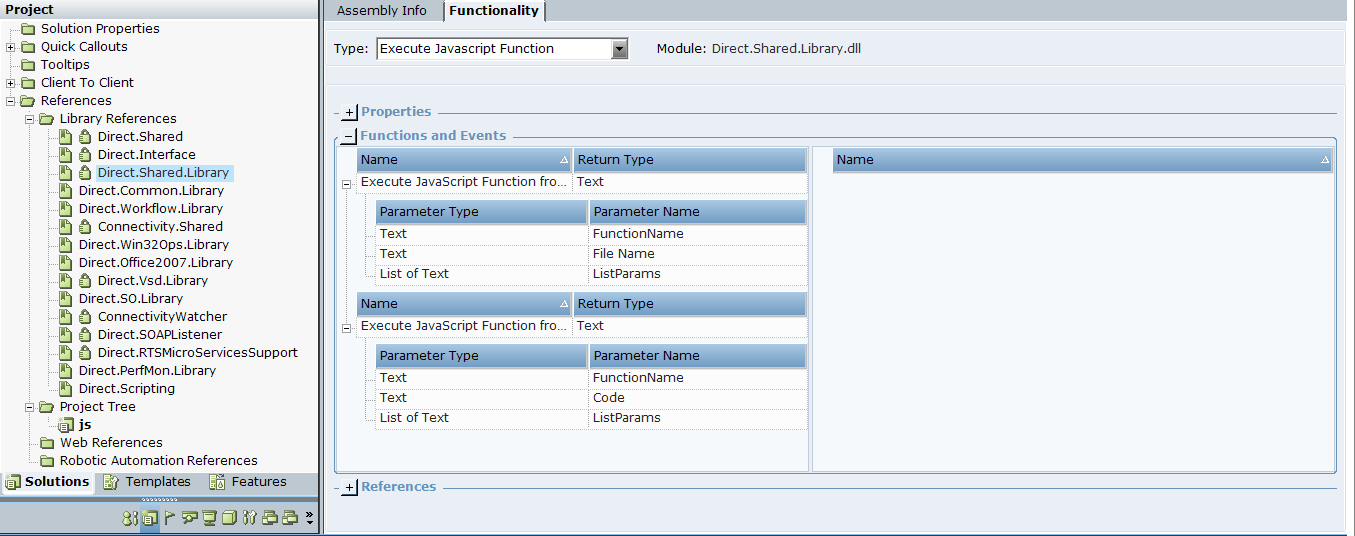
Executes a JavaScript function written in an HTML file. This function can accept any number of parameters that can be referenced via the list of parameters sent.
| Parameter | Input | Description |
|---|---|---|
|
FunctionName |
Text |
Name of the function in the file to be executed. Example: function evalthis(x,y) { return eval(x+y); } |
|
File Name |
Boolean |
Location and name of the HTML file that contains the JavaScript function to be executed. |
|
Parameters (Optional) |
List of Parameters |
Values of the parameters passed to the JavaScript function. In the example, you need to pass values for x and y. |
Returns
Returns the JavaScript function execution result as a text.
Executes a JavaScript function present in a block of code. This function can accept any number of parameters that can be referenced via the list of parameters sent.
| Parameter | Input | Description |
|---|---|---|
|
FunctionName |
Text |
Name of the function in the file to be executed. |
|
Code |
Text |
The code block containing the JavaScript function. The script must be wrapped in <SCRIPT> </SCRIPT> tags. Example: <SCRIPT> function evalthis(x,y) { return eval(x+y); } </SCRIPT> |
|
Parameters (Optional) |
List of Parameters |
Values of the parameters passed to the JavaScript function. In the example, you need to pass values for x and y.
|
Returns
Returns the JavaScript function execution result as a text.